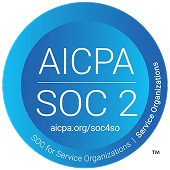Secure Your MCP Servers Before Attackers Exploit



Industry Recognition
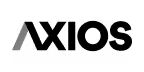
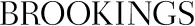


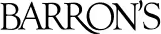
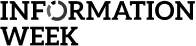
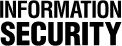

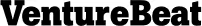
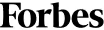
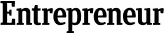
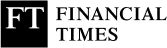
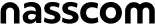
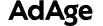
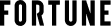

Sample Scanned MCP Servers
@dynatrace-oss/dynatrace-mcp-server-server-browser
1000s of MCP's scanned
Why Scan Your MCP?
Comprehensive Scanning Coverage
How MCP Scanner Works
Process Overview

Sample Scan Report


100% Secure
results will be ready in 10 mins
FAQ’s
An automated security tool that scans MCP (Model ContextProtocol) servers for vulnerabilities using agentic static analysis techniques to detect command injection, path traversal, prompt injection, code injection, and other security risks.
Small repositories(1-5 tools): <2 minutes.
Larger projects (10+ tools):~5-7 minutes.
You'll receive email notifications when your scan starts and completes.
Prompt Injection- Attackers can manipulate the MCP tool outputs to makeyour MCP client/server to performunintended actions or leaksensitive information by crafting malicious inputtext.The scanner can identify various vulnerabilities, including Prompt Injection, Command Injection, Code Injection, Path Traversal, Data Exfiltration, Resource Exhaustion, and Server Configuration issues.
Command Injection- Attackers can execute arbitrary system commands on your server byinserting malicious code into userinputs, potentially taking fullcontrol of your system.The scanner can identify various vulnerabilities, including Prompt Injection, Command Injection, Code Injection, Path Traversal, Data Exfiltration, Resource Exhaustion, and Server Configuration issues.
Code Injection- Similar to command injection, but allowsattackers to inject and execute malicious code directly withinyour application, compromising its functionalityand security.The scanner can identify various vulnerabilities, including Prompt Injection, Command Injection, Code Injection, Path Traversal, Data Exfiltration, Resource Exhaustion, and Server Configuration issues.
Path Traversal- Attackers can accessfiles and directories outside the intended scope by manipulating file paths(e.g., using "../" sequences), potentially exposing sensitive data.
Data Exfiltration- Vulnerabilities that allow unauthorized extraction of sensitive data from your system, suchas API keys, user information, or confidential files.
Resource Exhaustion- Missing safeguards thatprevent attackers from overwhelming your server with excessive requestsor operations, causing crashes or denial of service.
Server Configuration- Insecure MCP server settings like exposed endpoints, weak authentication, or improper permissions that make your server vulnerable to attacks.
Critical(9.0+): Immediate risk, fix urgently
High(7.0-8.9): Serious issues, fix soon
Medium(4.0-6.9): Moderate risks
Low(0-3.9): Minor issues
You can scan GitHub repositories (public only) and npm packages in Python, JavaScript, or TypeScript. Remote MCPs are not currently supported- only source code can be scanned.
Common reasons: no MCP server code found, unsupported language, non-standard implementation, or remote MCP server(not supported). You'll receive error details via email.
Yes. Scan results are displayed in the public MCP Hub (repository name, URL, vulnerabilities, severity) to help the community identify secure MCP servers.
Each vulnerability includes detailed descriptions, specific line numbers and remediation recommendations. Fix the issues and submit a new scan to improve your score.
Traditional code scanning tools aren't built for MCP's unique architecture. They catch basic issues like SQL injection or XSS, but miss the vulnerabilities that actually matter in MCP servers.
What traditional scanners miss:
LLM-driven exploits- A file operation might use proper path joining, but scanners won't detect when an LLM can manipulate inputsto access files outside the intended scope
Prompt injection attacks- Malicious instructions embedded in data sources thattrick agents into executing unintended commands fly under the radar
Authorization gaps- Tool descriptions claim"user-scoped access" but code never validates ownership. Standard scanners check syntax, not semantic security promises
Adversarial prompts- Resource exhaustion triggered by carefully crafted inputs that cause infinite loops in tool execution
Protocol-level vulnerabilities- Traditional scanners can't parse MCP's JSON-RPC protocol to understand the gap between what a tool claims to do versus what it actually does
Resource Exhaustion- Missing safeguards thatprevent attackers from overwhelming your server with excessive requestsor operations, causing crashes or denial of service.
Server Configuration- Insecure MCP server settings like exposed endpoints, weak authentication, or improper permissions that make your server vulnerable to attacks.
That gap between tool descriptions and actual implementation? That's where the real vulnerabilities hide. MCP servers need security tools that understand AI agent behavior patterns, prompt injection vectors, and the unique trust boundaries that emerge when LLMs orchestrate system access. Generic static analysis just doesn't cut it.
You can automate security scanning for every commit or release in your development workflow. Configure your CI/CD pipeline (GitHub Actions, GitLab CI, Jenkins, etc.) to automatically submit your repository for scanning whenever code changes are pushed or a new version is released.
For integration details, please contact us on hello@enkryptai.com.This approach helps you catch security issues early in development, preventing vulnerable code from reaching production. If critical vulnerabilities are detected, you can configure your pipeline to block the deployment until the issues are resolved, ensuring only secure code makes it to your users.
Build something great










.png)